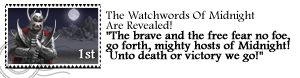 I got a new iPad on release day, and I have to say it *is* lovely. The screen is just amazing. Can’t wait to fire LOM up on it, and also I can’t wait to see LOM running with some proper higher res graphics on it. ( BTW: Mike and I have had some discussions with a collective of artists who currently develop on iOS, and it is possible that they will be picking up the reins on the project – more of that in the future )
I got a new iPad on release day, and I have to say it *is* lovely. The screen is just amazing. Can’t wait to fire LOM up on it, and also I can’t wait to see LOM running with some proper higher res graphics on it. ( BTW: Mike and I have had some discussions with a collective of artists who currently develop on iOS, and it is possible that they will be picking up the reins on the project – more of that in the future )
Anyway, tried to add the new iPad to my develop setup only to be told that I needed a development version of iOS 5.1. So, I did the usual and updated XCode. XCode has been supplied from the Mac App store for a couple of updates now, and Apple took this opportunity to finally change the installation. It used to install to a set of folders inside /Developer but now it installs as a single app inside /Applications.
The knock on affect was that it removed my /Developer folder, which removed the Marmalade SDK. No problems really, I needed to install the latest SDK anyway.
Only, after I did, nothing worked anymore! So not only was I able to target my new iPad, but I was unable to compile and test anything!
I could of course uninstall everything and go back a few versions, but I figured that I would post a support issue on the forums and hope for a quick resolution. Turns out that there was a simple fix, telling the system where the XCode tools now reside using xcode-select. Only it took me until last night to get it actually working.
The knock on affect – no LOM development since last Friday! 🙁

I too got my new Ipad. Time to sell my Ipad 2! It’s amazing especially when you compare side by side. Can’t wait for the game, keep going Chris, a big thanks from me for all your effort. Can’t wait to buy it.